So you’ve spent the day capturing awesome sights from above with your drone. Now, whether it’s for fun or for a professional purpose, you’ll need decent editing software to make the most of your footage. We’ve come up with a few programs you might want to try out. Clearly, not all software packages were created equal. But each pilot will have individual preferences, and you might find that certain programs, although packed with capability, are time-consuming and overly complicated.
Any decent software provider will offer free trials to give you an idea of what to expect from the full version, so take the opportunity to try out editing a short clip in several programs to see which you find easiest to use and which gives the best end result.

DJI Mavic Pro – target=”_blank”> target=”_blank”>DJI offers its own editing software in the DJI Go app
Drone manufacturers offer their own software
Before we start, as you probably know the major drone manufacturers offer their own editing software. GoPro, for example, has a range of applications to help you edit, organize and backup your footage. DJI Go also has plenty of editing features that you can use with a smart phone. But we’re going to be looking at standalone video editing software – We’ll do another post comparing manufacturer’s versions at a later date.
Drone Video Editing Software for Beginners
Most of us will be sitting down at a computer to take on major video editing tasks. Although mobile apps provided by manufacturers offer quick and easy fixes for instant editing and sharing, for truly professional-looking clips you’ll want to use a bigger screen and a more powerful application.
For an easy introduction editing software, you can’t go wrong with Microsoft and Apple programs Movie Maker and iMovie respectively. Both offer simple user interfaces and a quick way to get familiar with the basics, although they probably aren’t the way to go if you’re looking to achieve a seriously professional end result. What they will do is give you an idea of what you like and don’t like in an editing program.
There are countless alternatives to the two mainstream programs from Apple and Microsoft. You might want to check out Avidemux or the VSDC Free Video Editor. The latter is a fantastic option for in-depth editing, but might be a bit daunting to complete beginners.
Some programs, such as Wondershare’s Filmora, actually includes an “easy mode” to help get you started. However, your videos will be watermarked unless you stump up $50 for a lifetime license. Another package you could try is WeVideo, although unlimited, non-watermark use comes in at around $69 per year.
Many drone pilots will probably have some experience with GoPro and the company’s range of action cameras. If you do, you’ve probably come across GoPro Studio before. It’s free to use, even if your footage has come from a non-GoPro camera, but you might have to convert your video files before you can start editing. It’s packed with features, and even lets you deal with 3D footage.
Advanced drone video editing software
There are two obvious choices when it comes to taking the next step with your video editing, depending on whether you are a PC or a Mac user.
The first Adobe Premier Pro, a popular choice for many professional aerial photographers. The benefits of using such a well-known program are numerous. As well as being popular for a reason (because it gets the job done), you’ll find plenty of official and unofficial help across the web in terms of video tutorials and step-by-step articles. On top of that, as many professionals are familiar with Adobe software, you can always send off half-finished projects and let someone else pick up where you left off.
Adobe Premier Pro is often purchased as part of Adobe’s Creative Suite, which also contains other programs that might come in handy such as Photoshop and Lightroom. Admittedly, it’s pretty expensive, but you get what you pay for when it comes to editing software.
For Apple users, Final Cut Pro offers a step up from iMovie. Its features take things to another level, but the interface and controls are similar the Apple’s more basic program. Powerful editing software like this requires a high-end Mac though, so make sure your specs are up to speed before committing.
Other packages you should consider
The bottom line is that there are probably more video editing packages than you’ll ever have time to try. We’d recommend that you watch as many preview videos and basic tutorials as you can to get a feel for how each one works and what features it offers. The truth is that plenty of programs will help you produce professional results.
Other editing applications that you should consider include Cyberlink’s PowerDirector 15, Magix Movie Edit Pro, Editshare’s Lightworks, Adobe Premiere Elements and Blackmagic’s DaVinci Resolve.
Adobe Premiere Elements 16 has just been released, and is a nice way to start out with Adobe, especially if you’re keen to move on up to Premier Pro at a later date.
Lightworks and DaVinci Resolve are two popular and powerful programs that come with free versions for you to try out, although both may be daunting for complete beginners. DaVinci Resolve also offers color correction technology.
How to find the right video editing software
Finding the right editing software for your drone photography isn’t going to be easy, but is an incredible amount of material out there to help you make an informed decision. First of all, the vast majority of programs mentioned above come with free trial versions. Although these won’t give you access to every possible feature and may be restricted in some way, they are a great way to compare ease of use and the speed in which you can sort out your videos.
If you don’t want to spend hours testing out different packages, watch as many video highlights and tutorials as you can. Finally, professional video editing software comes at a price, so check your manufacturer’s software or some of the more basic options before taking the plunge. If you really need to go pro, why not reach out to other industry professionals and get some more recommendations.
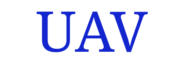 Unmanned Aerial Vehicle The latest drone news
Unmanned Aerial Vehicle The latest drone news



