 DJI Mavic 3 Review – The Best Drone (Without a Thermal Sensor) Currently Available
DJI Mavic 3 Review – The Best Drone (Without a Thermal Sensor) Currently Available
by Paul Rossi, DRONELIFE Contributor and Chief Operations Officer and Chief Pilot at Nine Ten Drones.
Throughout the year of 2021 we watched as the top drone manufacturers took the most advanced flying payloads and downsized them to fit and function on our shoe “sized” drones. December 2021 DJI released the long anticipated Mavic 3 and Mavic 3 Cine, taking the Hasselblad 4/3” full frame sensor and packing it into the foldable Mavic airframe we are all familiar with. Much like thermal sensors, up to this point you had to purchase a much larger drone and separate camera/payload in order to capture video or photo using a 4/3” full frame sensor.
At Nine Ten Drones we got our hands on one of the first M3 drones to be distributed to value added resellers within the United States and have had the chance to fly it on multiple occasions for both testing and commercial purposes out in the field. In the following review I will do my best to provide you with the good and bad information you need to know about this brand new drone from DJI.
M3 / M3 Cine
The M3 is exactly what many of us had been waiting for and nowhere close to enough for very few. From the moment you pull it from its packaging you will feel the improvements. The newly designed upper shell has “finger holds” softly engineered into it that mimic the aerodynamics seen in manned aircraft and make it very easy to carry to/from your launch site. Weighing just under 2 pounds the M3 is the lightest commercial-off-the-shelf (COTS) drone to sport a 4/3” Full Frame CMOS sensor.
Gone is the difficult gimbal guard that so many have struggled with, replaced by an easy to mount gimbal protector that slides and “snaps” in place. DJI has gone above and beyond to protect the gimbal motors that provide the stability needed to capture commercial photo/video by mechanically locking the camera in place when the drone is powered off.
With the new and improved omnidirectional obstacle sensing safety system the M3 has been outfitted with upgraded obstacle detection cameras that will make the competition look stupid and unstable while attempting to track subjects or even maintain straight and level during an asset inspection.
Both of the M3 and the M3 Cine leverage the same aircraft body and camera. The Mavic 3 comes with the standard remote and an 8GB internal hard drive, the M3 Cine includes the smart controller, a 1 TB internal hard drive and the ability to capture in Apple ProRes.
M3 Battery
DJI is following the lead of other manufacturers, keeping users in the air longer by providing a drone that flies for well over 30 minutes, advertising up to 46 minutes of flight time and 40 minutes of hover time, in no wind, with a single battery. After multiple test flights at the Nine Ten Drones training facility in Fayetteville, NC we have averaged a max flight time of just over 36 minutes flying and 35 minutes hovering in low wind. In each of our test flights we flew the M3 battery down to 5% or less which we do not recommend anyone do on a regular basis.
35 to 36 minutes of flight, when compared to other drones currently available, is becoming the normal and what pilots can expect from their professional and enterprise drones. Charging time of a single battery using standard home wall outlet power supply is consistently around 60 minutes.
Additional batteries for the M3 and M3 Cine will cost $209.
M3 Remotes
If you haven’t heard, DJI users are perturbed about the decision to release the M3 standard and fly more with the N1 remote controller, using Occusync 2.0, that is included with the Mini 2 and Air2 drones but not build in the cross compatibility with the original DJI Smart Controller which uses Occusync 2.0.
DJI had introduced the OG Smart Controller with a vision that this single remote would be working with drones for years to come. We bought the Smart Controllers to pair with our Mavic 2 Pro because we believed it would work with the next Mavic/Phantom, not because we wanted to use it with a mavic junior or mini drone. This huge failure was widely recognized by users across recreational, commercial and government operators alike.
The M3 Cine combo comes with the DJI RC Pro Smart Controller that was previously introduced with the Air 2S in the first half of 2021. The RC Pro boasts a 5.5” 1080p screen that reaches an average brightness level of 1000 nits. It is unfortunate that DJI releases the same exact smart controller but only updates the method of transmission to increase range which was already well beyond what Part 107 regulations will allow.
The industry needs BIGGER and brighter from their enterprise UAS remote controllers right now and DJI is only giving us more of the same while increasing the price tag up to $5,000.
In conclusion both remotes have a very ergonomic feel and function well but I expected more from DJI along with others who did as well. DJI most likely didn’t have the components to continue manufacturing the OG Smart Controller but had a surplus inventory for the N1 remotes and identified new materials to produce the RC PRO….. the “Remote Recycling Ring” saga continues.
M3 Dual Camera Specifications
Hasselblad L2D-20c
- 4/3” CMOS Image Sensor
- 20MP Image Capture
- Adjustable Aperture: f/2.8-f/11
- 8 Stops of Dynamic Range
- Shoot up to 5.1K Video
- Vision Detection Auto Focus Technology
Tele Camera (“Explore Mode”)
- 1/2” CMOS Sensor
- 12MP Image Capture
- 28x Hybrid Zoom
- Fixed Aperture: f/4.4
Flying the M3
The Mavic 3 is flown using the DJI Fly application that was initially released with the Mavic Mini. This certainly caused an uproar as folks began to raise questions regarding why DJI would release a “commercial” drone to the market that is operated using an app created for a mini recreational drone. In the 3 months I have been operating the Mavic 3 I have zero complaints about the performance and functionality of the DJI Fly app.
If you just got involved with drones and a Mini 2, Air 2S or M3 is the first drone you fly, then you may not realize just how far this industry has come since 2015. Do yourself a favor, find your local Facebook Drone Club and ask one of its members to fly their Phantom 2/3 or Mavic Pro.
I am not going to dive into the fancy intelligent flight modes because 99% of the time I am manually operating unless flying an automated mapping mission using DroneDeploy for precision capture. Sure the intelligent flight modes are great for supporting videography and are predominately used in the video production space or by recreational users who are most interested in showing off the advanced autonomy that their new drone is capable of.
The M3 is fun, responsive and handles like a sports car. If the Mavic 2 Pro is a Nimbus 2000 then the M3 is most definitely a Firebolt and then some. If the Mavic 2 Pro and the Mavic 2 Zoom met one another and “made” a new drone, that new drone would be the M3.
THIS IS IMPORTANT – Remember how back in the day the drone would recognize an obstacle and just stop. You would then have to manually “find” a safe path that would allow you to fit your drone around the obstacle? Everyone would/still does say “It would be so cool if the drone flew itself around the obstacle” and they have no clue how challenging that actually is. Well we have reached the point where drones are now doing just that. Recognizing obstacles and steering around them regardless of where the pilot is “pushing the stick”. This is great for avoiding obstacles while flying for fun, inspections or mapping/modeling but is a killer for the video production crowd. There is nothing worse than nailing a shot just to have Artificial Intelligence jerk you off course because it saw something that wasn’t actually a collision factor. Professionals are taking the training wheels off, shutting down obstacle detection and relying primarily on operator input and awareness to nail the shot.
Check out the M3 flying in the North Carolina snow and notice the AI “calculating” a path forward:
The M3 fires up quick (has the new DJI startup tone) and is ready to fly in seconds thanks to the improvements to the GPS system. The ability to quickly launch the M3 is a beneficial to all users operating in quick response scenarios (Fire/Police) as well as operators in need of quick “turnarounds” when conducting battery swaps (Mapping/Modeling).
The responsiveness of the M3 is fantastic with no lag in remote inputs, the aircraft ascends, yaws accelerates seamlessly without “jumps”, “skips” or delay. The M3 offers three “flight speeds” that are set using the paired remote controller. These three modes are Cinema, Normal and Sport. Putting the M3 into “Sport” mode drastically increases the sensitivity of the controls and puts obstacle awareness, detection and avoidance responsibility on the operator. Adjusting the remote to Cinema mode will put virtual training wheels on your drone that govern its speed in all directions.
Sport mode is great for showing off and flying you drone into a tree while friends and relatives watch, capturing video over extremely large landscapes or tracking fast moving objects outdoors.
Cinema mode is ideal for performing assist inspections while using “inspection camera”, indoor flight ops, using your drone as if it is a camera on a super expensive tripod and in general to increase the operators ability to perform precision flight.
Flying the M3 at night is a blast and for professional entrepreneurs running small businesses this platform is going to be a huge advancement for your business. Say goodbye to the nights of failing to capture anything worth while with your Mavic 2 or Phantom 4 Pro and say hello to clear, crispy-ish video that is captured with the 4/3” full frame sensor of the M3. No one is going to takeover Hollywood anytime soon with the M3 alone. For example I know the team at GlideAerials is super stoked to swap out the Mavic 2 Pro with the M3 considering the improved camera, increased flight time and improved flight performance, however they won’t be throwing out their Inspire 2’s anytime soon.
Check out this M3 night flight at Harrah’s Casino Resort in Cherokee, NC:
For UAS professionals looking for the next best drone to support asset inspection & management operations the M3 is the affordable tool to replace your Mavic 2, Phantom 4 or other dated drone that helped you get things started. With the M3 you can be out mapping/modeling on a Monday/Thursday collecting data for GIS/Planning and on Wednesday be out inspecting structures, bridges or equipment in hazardous locations.
Check out the M3 performing an asset inspection of a public safety communications tower.
Hands down the Mavic 3 is the smoothest flying commercial off the shelf drone I have flown to date. DJI is back at it again delivering another high quality product that is priced reasonably for the capabilities and performance that it offers.
Mapping & 3D Modeling
The photos you capture with the Mavic 3 can be turned into high resolution 2D maps and 3D models using photogrammetry software you currently use, however you will need to capture the images manually at this time. SkyeBrowse, DroneDeploy and/or Pix4D should all be integrating the Mavic 3 into their software within the next 1-3 months.
The Mavic 3 will produce a very high resolution map or model even at an altitude of 400ft above ground level(AGL) thanks to the 4/3” CMOS sensor that will capture high resolution details with its 20 million effective pixels. Until the Mavic 3 is available to fly with the “Big 3” mapping softwares there is not much to speak on at this time. Nine Ten Drones did manually capture a series of images which we processed into a map and 3D model.
It is important to note that the Mavic 3 Hasselblad camera has an electronic (“rolling”) shutter, so when the CMOS sensor is turned “On”, the sensor scans line by line sequentially which will result in a rolling shutter distortion. It is said that DroneDeploy, Pix4D and SkyeBrowse all compensate for this distortion with post processing adjustments in their respective softwares. My take from years of mapping with both Mechanical and Electronic shutters, the impact is negligible unless you are mapping and modeling for high precision surveying purposes.
M3 Cine – Worth the $$$?
If Apple ProRes is a requirement for your videography needs then you will have to go with the Mavic 3 Cine model. In addition to the Apple video format the “Cine” includes a built in 1TB drive that will be required to support the increased file size of the 5.1k Apple ProRes video.
The final upgrade provided with the “Cine” that makes it almost worth the $5k price tag is the inclusion of the RC Pro (V2 Smart Controller). Professional and enterprise drone users require a remote that meets the needs and demands of their jobs, not a RC car controller that requires a cell phone for success.
Remember, the Mavic 3 Cine is not a toy built for recreational enjoyment. It is a professional tool that will be used to generate six figure revenues for many individuals and organizations around the world, while creating a substantial ROI.
M3 Pricing Breakdown
Mavic 3 Standard – $2,199.00
- Mavic 3 Aircraft
- Remote Controller N1
- Intelligent Flight Battery
- Battery Charger
- Spare Propeller Pair
- Charging/Device Cables
Mavic 3 Fly More Combo – $2,999.00
- Mavic 3 Aircraft
- Remote Controller N1
- Intelligent Flight Battery x 3
- ND Filters (4/8/16/32)
- Charging Hub
- Battery Charger
- Spare Propeller Pair x4
- Charging/Device Cables
- Convertible Carrying Bag
Mavic 3 Cine Premium Combo – $4,999.00
- Mavic 3 Aircraft (1TB Internal SSD)
- Remote Controller Pro (5.5” Screen)
- Intelligent Flight Battery x 3
- ND Filter Set (4/8/16/32)
- ND Filter Set (64,128,256,512)
- Charging Hub
- Battery Charger
- Spare Propeller Pair x4
- Charging/Device Cables
- 10Gbps Lightspeed Data Cable
- Convertible Carrying Bag
Mavic 3 Remote Controller Pro (5.5” Screen) – $1,199.00
Mavic 3 Intelligent Battery – $209.00
DJI Mavic 3 Review Summary
You should be buying the Mavic 3 if you are in the market for the best “Proprise” (Professional / Enterprise) drone currently available without thermal imaging capabilities. This swiss army knife drone will perform utility asset inspections, search for missing person(s) or suspect(s), photograph million dollar real estate listings, film a once in a lifetime wedding, map a complex construction site and so much more.
Read more about the DJI drones:
DJIs Mavic 3 is Here! The Features, Pictures, and More
Read more deep dive reviews from Paul Rossi:
The EVO II Pro and EVO II Dual 640 T Review: Everything You Need to Know Before You Buy [Deep Dive]
Autel EVO II Review: Nine Ten Drones Gives Us the Deep Dive
 Paul Rossi is the Chief Operations Officer and Chief Pilot atNine Ten Drones, a N. C.-based drone services company, training center, and reseller. Rossi is also the Outreach Coordinator for the North Carolina Chapter of AUVSI. A graduate of Embry Riddle Aeronautical University and the U.S. Army Aviation Logistics School, Rossi is passionate about the aviation industry. He holds both a private pilot’s license for manned aircraft and a Part 107 Remote Pilot’s Certificate. You can see more videos and product information on the Nine Ten Drones YouTube channel.
Paul Rossi is the Chief Operations Officer and Chief Pilot atNine Ten Drones, a N. C.-based drone services company, training center, and reseller. Rossi is also the Outreach Coordinator for the North Carolina Chapter of AUVSI. A graduate of Embry Riddle Aeronautical University and the U.S. Army Aviation Logistics School, Rossi is passionate about the aviation industry. He holds both a private pilot’s license for manned aircraft and a Part 107 Remote Pilot’s Certificate. You can see more videos and product information on the Nine Ten Drones YouTube channel.
Miriam McNabb is the Editor-in-Chief of DRONELIFE and CEO of JobForDrones, a professional drone services marketplace, and a fascinated observer of the emerging drone industry and the regulatory environment for drones. Miriam has penned over 3,000 articles focused on the commercial drone space and is an international speaker and recognized figure in the industry. Miriam has a degree from the University of Chicago and over 20 years of experience in high tech sales and marketing for new technologies.
For drone industry consulting or writing, Email Miriam.
TWITTER:@spaldingbarker
Subscribe to DroneLife here.
https://dronelife.com/2022/04/18/dji-mavic-3-review-the-swiss-army-knife-of-drones/
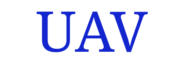 Unmanned Aerial Vehicle The latest drone news
Unmanned Aerial Vehicle The latest drone news



